Hii Friends...I hope you all are fine. Today am going to share a very useful trick that will help you to download all your album photographs within a single click.
If you want to choose a better alternative to download Facebook Albums,then you should prefer Google Chrome's PhotoLive Extension. This is the best tool to download Facebook Albums. It is much easy to configure and easy to use.
So just see the below steps to view how it works:-
So just see the below steps to view how it works:-
- Firstly make sure that you are using chrome!!!
- Now Install Chrome's PhotoLive Extension from here. Just click on Add to chrome.
- Now After installing this extension.
Whenever you go to Facebook, you will see something like below.
- After clicking on PhotoLive button, go to any Facebook Album that you want to download and then you will see something like below!!!
- So simply click on Download Album button. Now your download will start in the form of a ZIP file.
- Extract it and Enjoy Viewing your Downloaded Photos!!!
Note: This plugin will not help to download photographs individually. It helps you to download complete album. Also make sure that secure browsing is disabled when you are using this. No worry, you can again enable it by going to your Account Settings!!!
So, I hope you have enjoyed my article!!
Please do comments on this post!!!!
Keep Visiting!!!
For Further Reading,

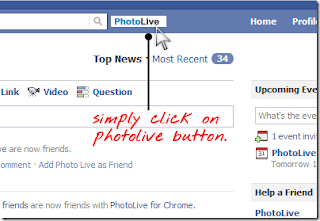








1 comments:
Albums From Facebook Using Photolive Chrome Extension ~ Something About Everything!! >>>>> Download Now
>>>>> Download Full
Albums From Facebook Using Photolive Chrome Extension ~ Something About Everything!! >>>>> Download LINK
>>>>> Download Now
Albums From Facebook Using Photolive Chrome Extension ~ Something About Everything!! >>>>> Download Full
>>>>> Download LINK
Post a Comment